
My AMD Linux PC Build
#linux #pcbuild #amd Apr 26, 2020 6 minTable of Contents:
This is a mid-range AMD Ryzen 3 Linux PC Build mainly for productivity such as virtualization, video rendering, and streaming. It works great out of the box using Linux kernel 5.4 so it will perfectly work with newer kernel too.
This is the first PC I built for myself because I always use laptop in the past so bring it anywhere when I need it. When the pandemic (COVID-19) started, I begun working from home so I decided to get a desktop since mobility is not a concern anymore. I can get a more powerful computer for a better value. The stock that time was limited and it took 1 month for all the parts to arrive.

Part List
- CPU: AMD Ryzen 7 3700X 3.6 GHz 8-Core Processor
- Motherboard: MSI B450 TOMAHAWK MAX ATX AM4 Motherboard
- Memory: G.Skill Trident Z Neo 32 GB (2 x 16 GB) DDR4-3600 Memory
- Storage: Samsung 970 Evo Plus 1 TB M.2-2280 NVME Solid State Drive
- Video Card: Sapphire NITRO+ Radeon RX 580 8 GB Video Card
- Power Supply: EVGA SuperNOVA G3 750 W 80+ Gold Certified Fully Modular ATX Power Supply
- Case: Corsair Carbide Series 275R ATX Mid Tower Case
For estimated price of this build, see this PCPartPicker Part List.
System builder will prompt that these parts have potential issues or incompatibilities. Just ignore it. This is because the previous BIOS of MSI B450 Tomahawk does not support AMD Ryzen 3 processor.
CPU
AMD Ryzen 3 3700X

My initial plan is to get Intel Core i9 9900K and just use the integrated GPU then buy a cooler but I can’t justify the processor’s price. Personally, Intel is too expensive! So I ended getting AMD. It is more suited for what I need since it has more cores and cheaper. I spent almost the same amount of money but with this path, I will have a dedicated GPU.
I chose AMD Ryzen 3 3700X because it has the same TDP and better stock cooler than AMD Ryzen 3 3600 which is only a bit cheaper.
Motherboard
MSI B450 Tomahawk Max
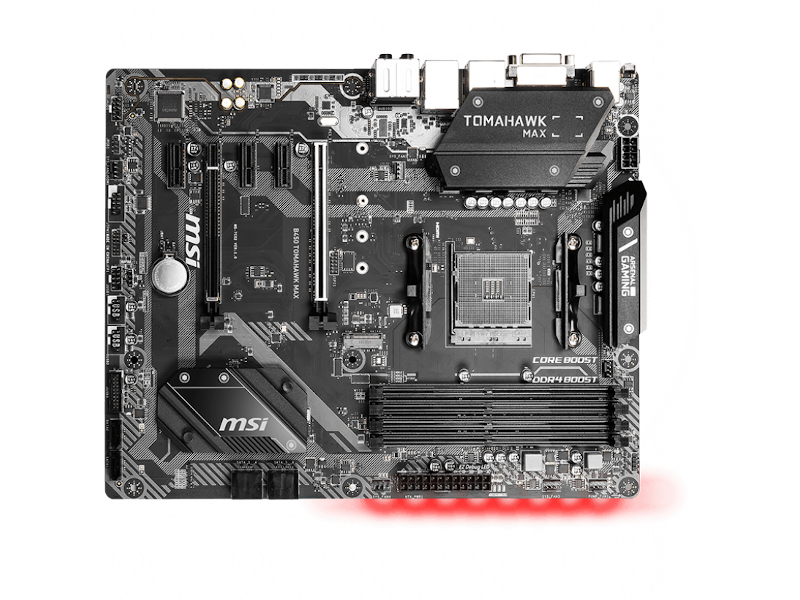
I wanted the ROG Crosshair Hero Wifi VIII but x570 is too expensive. Again, I want to get the worth of what I will spend on a workstation. I don’t need some features of that board like PCI-E 4.0 and WiFi.
The best budget motherboard compatible with the 3rd generation AMD processor is the B450 chipset. I went for MSI because compared to other brands, this board has a bigger voltage regulator module (VRM) meaning it is safer to overclock my CPU if I want to.
Take note that this motherboard’s M.2 slot #1 shares bandwidth with SATA 6.0 Gb/s ports. When the M.2 slot is populated, two SATA 6.0 Gb/s ports are disabled.
Memory
G.Skill Trident Z Neo
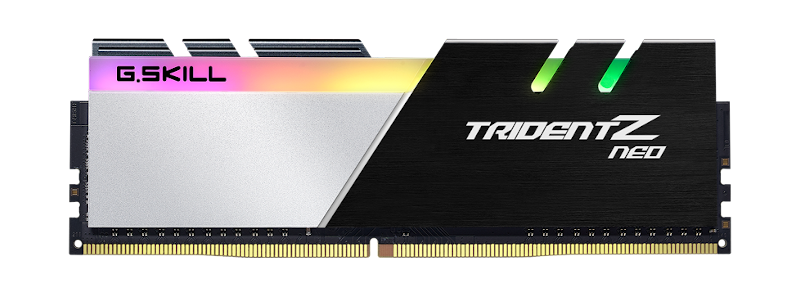
My motherboard has a limit of up to 64GB of RAM. I opted for 32GB and 3600MHz for better performance. I still have room for an upgrade but I think 32GB is more than enough right now. I enabled the Extreme Memory Profile in the BIOS so speed will not be limited to 2133MHz.
Just in case you are wondering what is the reason for that, Joint Electron Device Engineering Council (JEDEC) set standard speeds and manufacturers should comply with that. Most RAMs nowadays have profiles readable by the motherboard so no need to do this manually.
If you are not getting the advertised speeds, you may need to change the settings in the BIOS.
Take note that For AMD, it is AMD Memory Profiles (AMP). The counterpart of Intel’s Extreme Memory Profile (XMP).
Storage
Samsung 970 Evo Plus NVME
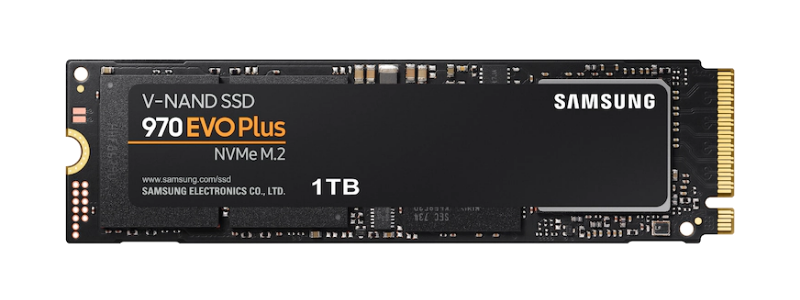
With the storage, a higher capacity that time is better when it comes to price/storage ratio so I got the 1TB variant. My SSD is Non-Volatile Memory Express (NVMe) so that it can run through the PCI Express (PCIe) that is directly attached processor. This will provide a faster write speed as high as 3500MB/s compared to SATA II (300MB/s), SATA III (600MB/s), or 7200 RPM SATA (100MB/s).
For now, I will only have 1 SSD for the operating system and my files. I can easily add a disk dedicated for storage in the future.
Video Card
Sapphire NITRO+ Radeon RX 580

This part was the hardest one to get that time. No brand new available since AMD just released RX 5700XT. I decided that I will go for RX 580 because of the price and proven compatibility with Linux. The only drawback I can think of from getting this GPU is its high demand for power usage(TDP 185W).
Personally, AMD is better than NVIDIA for Linux in both performance and support.
Luckily, I found a used one for a very cheap price. There is a risk of getting a damaged unit but hey, it performed well as new when I tested it.
I may upgrade my GPU but I will wait for at least 5 years since GPU is gold right now!
Power Supply
EVGA SuperNOVA G3 750W

With PSU, I want it fully modular for cable management. I got the 750W just for extra room. I believe even 650W is enough for my build. My PSU’s 80 Plus Rating is Gold. I think getting a Titanium or Platinum is not worth the money anymore.
Case
Corsair Carbide Series 275R
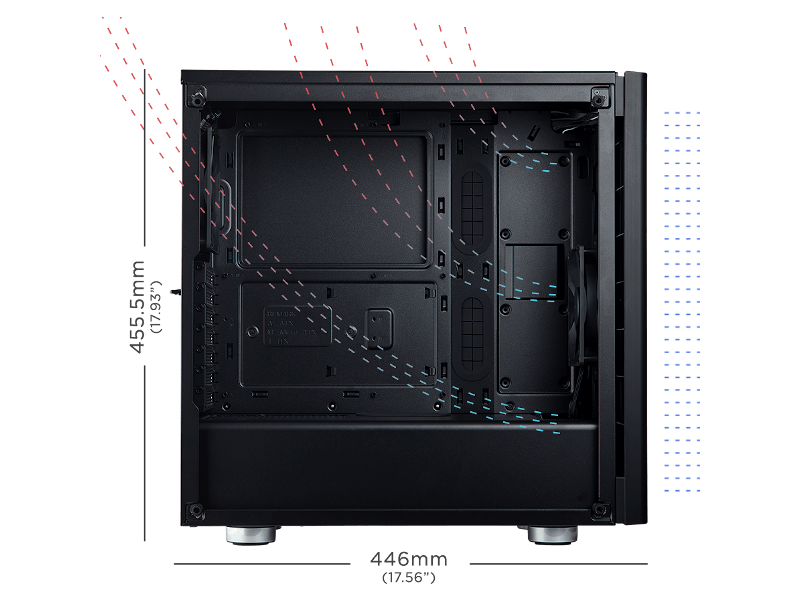
Nothing fancy here. I just want an affordable and simple case with good airflow. What I like about this case is it has really big space for up to two 3.5” HDDs and four 2.5” SSDs.
Conclusion
I’m really happy with my decision. At first, I was so afraid because of compatibility issues. I did lots of research for every part I need. I spent more time reading and watching product reviews than building the PC itself.
It took me a couple of hours to build it because I’m too cautious not to physically break anything. If it was not my PC, I will build it in 30 minutes without even looking. I promise! Just kidding! 😄
To end this, I believe Linux is so matured now that any hardware will be compatible out of the box.
I hope this will help someone in the future. If you are that person, please feel free to comment in this post if you have any question. I will do my best to help you.
Sorry I didn’t make a video for the actual assembly. I’m too excited to see it up and running. Thank you for reading!